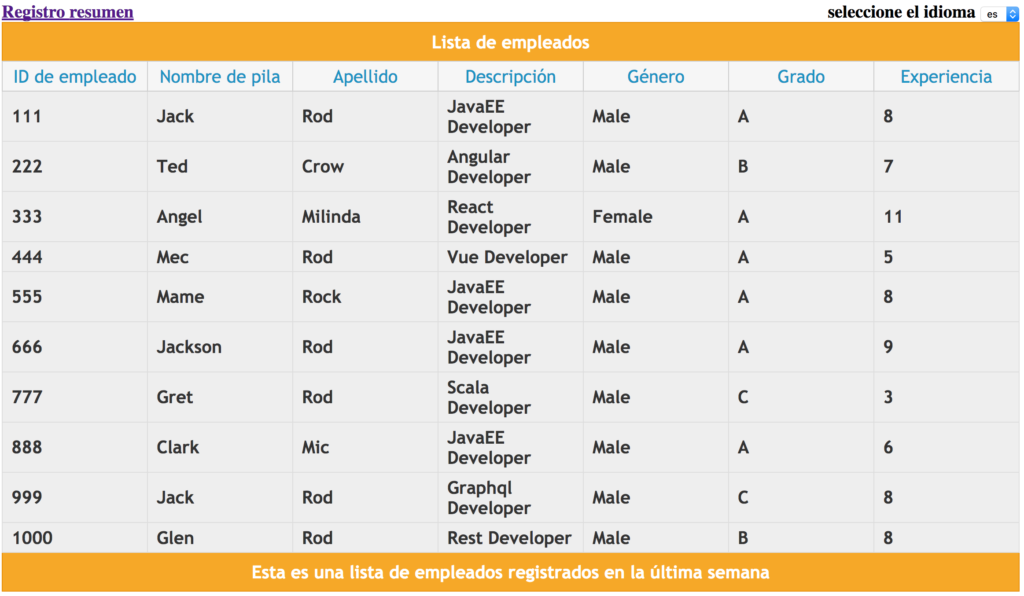The internationalization(i18n) support place a significant role in the web applications to improve the user base from different regions and languages. “Internationalization is the process of designing a software application so that it can potentially be adapted to various languages and regions without engineering changes”. Officially, Angular team supports this internationalization using i18n tools.Internally it uses ngx-i18n tools for the template translation. The entire process involves four phases:
- Identify the messages: Initially mark the static text messages in your component templates.
- Generate standard translation files: Extracts the marked messages into an industry standard translation source file(XLIFF and XMB formats).
- Translating the messages: Translating the extracted text messages into the target language by Translator tool.
- Complete the translation files: Angular compiler imports the compiled translation files and replace the original text with translation text files. Finally it creates translation files based target language.
There are many other libraries exists as an alternative. Among all those libraries, ngx-translate is the most popular one.
What makes ngx-translate library as better option?
As stated above, the official process (https://angular.io/guide/i18n) involves too many steps with the deep learning curve. The complexity grows with the number of features. The ngx-i18n tools are created especially for professional translators. It uses XLIFF (XML Localization Interchange File Format) and XMB (XML Message Bundle) standard ICU file formats which represents in the form of old clumsy XML format. Where as ngx-translator creates the translations in the most used JSON format. Apart from this, the i18n tools has some issues with Angular-CLI and AOT support (fixed in the later releases). Due to these reasons, many developers are still trying to explore other alternatives. Among them ngx-Translate is the popular one and used by many Angular developers.
Let’s start on how to use ngx-translate in Angular and PrimeNG application for internationalization support.
Getting started with ngx-translate
The library basically consists of 3 main modules
1. Core module
2. Loader module
3. Extractor module
Core library: NGX-Translate is extremely modular.The Core module is the heart of this library. We can use this library in standalone but it is recommended to use with other modules. We will explain more about this module in later sections. The Github URL for this module is available here .
Loader module: The loader module is used to load the translation files using different loader options.It supports three kinds of loaders.
- Http Loader: Load JSON translation files using http (Github Link).
- Angular Universal Loader: Load JSON translation files with fs instead of http (Github Link).
- Po Loader: Load .po files with http (Github Link).
Extractor: This module is useful to extract translatable (ngx-translate) strings from your code and save it as a JSON or Gettext pot file. It merges with existing strings if the output file already exists. The github URL is available here.
How to setup ngx-Translate
Let’s first add below 3 packages(one for each module) inside your package.json file of angular’s application,
npm install @ngx-translate/core --save npm install @ngx-translate/http-loader --save npm install @biesbjerg/ngx-translate-extract --save-dev
exportfunctioncreateHomeTranslateLoader(http:Http){
returnnewTranslateHttpLoader(http,'./assets/i18n/','.json');
}
@NgModule({
declarations:[...],
imports:[...,
TranslateModule.forRoot({
loader:{
provide:TranslateLoader,
useFactory:createHomeTranslateLoader,
deps:[Http]
}
})
],
providers:[...],
bootstrap:[AppComponent]
})
export class AppComponent {
constructor(private translate: TranslateService) {
translate.addLangs(["en", "es", "de"]);
translate.setDefaultLang('en');
translate.use('de');
// let browserLang = translate.getBrowserLang();
//translate.use(browserLang.match(/en|es|de/) ? browserLang : 'en');
}
}
<label style="float:right">{{ 'HOME.SELECT' | translate:param }}
<select #langSelect (change)="translate.use(langSelect.value)">
<option *ngFor="let lang of translate.getLangs()" [value]="lang" [selected]="lang === translate.currentLang">{{ lang }}</option>
</select>
</label>
and define param property in component class as follows
param: any = {value: '3'};
You can either use the TranslateService, the TranslatePipe or the TranslateDirective to get your translation values.
If you opt service, it looks like this in component class:
translate.get('HOME.SELECT', {value: '3'}).subscribe((res: string) => {
console.log(res);
//=> 'Select Language(3)'
});
and the same with directive would be as below:
<div [translate]="'HOME.SELECT'" [translateParams]="{value: '3'}"></div>
Extracting the translation content
"i18n": "ngx-translate-extract --input ./src/app/ --patterns /app*.html
--output ./src/assets/i18n/{en,es,de}.json --clean --sort --format namespaced-json"
How to handle multiple modules?
"i18n_1": "ngx-translate-extract --input ./src/app/shared/registration
--output ./src/assets/i18n/registration/{en,es,de}.json --clean --sort --format namespaced-json",
"i18n_2": "ngx-translate-extract --input ./src/app/shared/summary
--output ./src/assets/i18n/summary/{en,es,de}.json --clean --sort --format namespaced-json",
"extract": "npm run i18n_1 && npm run i18n_2"
exportfunctioncreateRegistrationTranslateLoader(http:Http){
returnnewTranslateHttpLoader(http,'../../../assets/i18n/registration/','.json');
}
@NgModule({
declarations:[...],
imports:[...,
TranslateModule.forRoot({
loader:{
provide:TranslateLoader,
useFactory:createRegistrationTranslateLoader,
deps:[Http]
}
})
],
providers:[...],
bootstrap:[AppComponent]
})
Note: In the above example, we used forChild instead forRoot.This is because “When you use lazy loading for modules, you should use the
forChildstatic method to import theTranslateModule".
It is time to showcase the demo (npm start command). The landing page navigates to registration screen. Let’s change the language option to ‘de’ from default option ‘en’ and then click registration or summary links to change the translation.The registration screen looks as below,
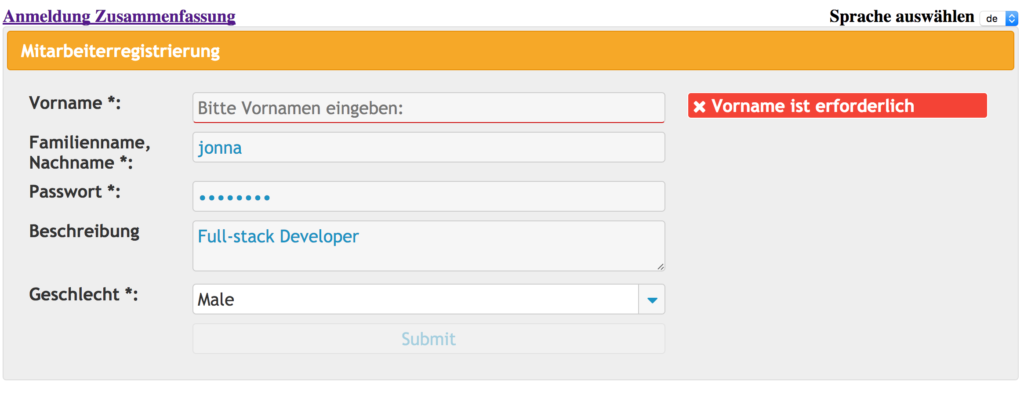 and the employee’s summary screen appears as below
and the employee’s summary screen appears as below